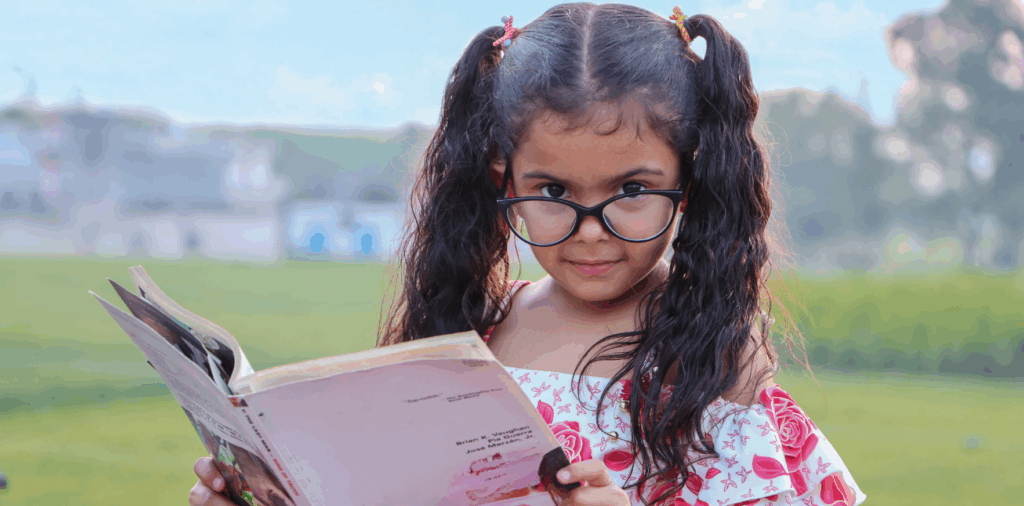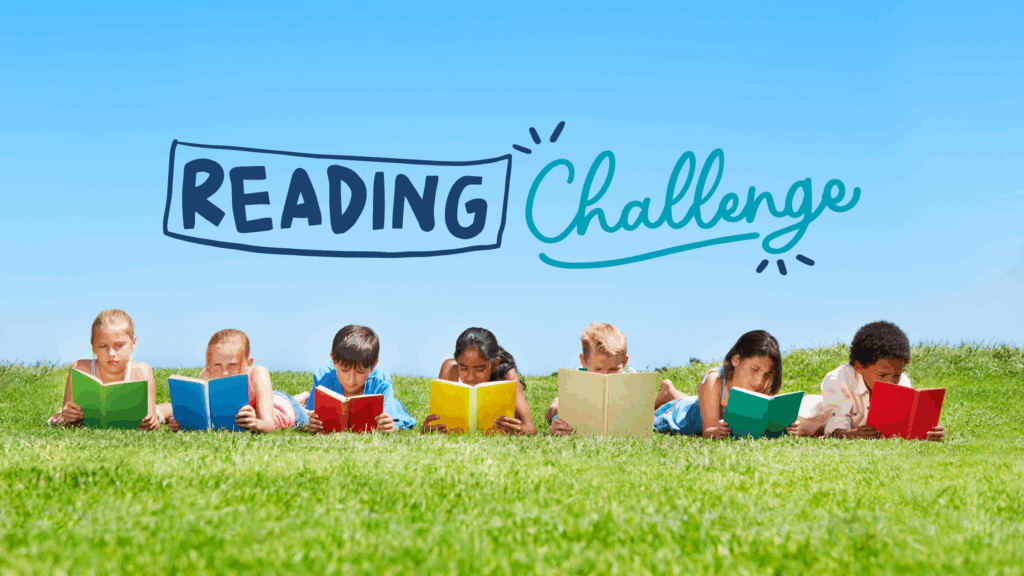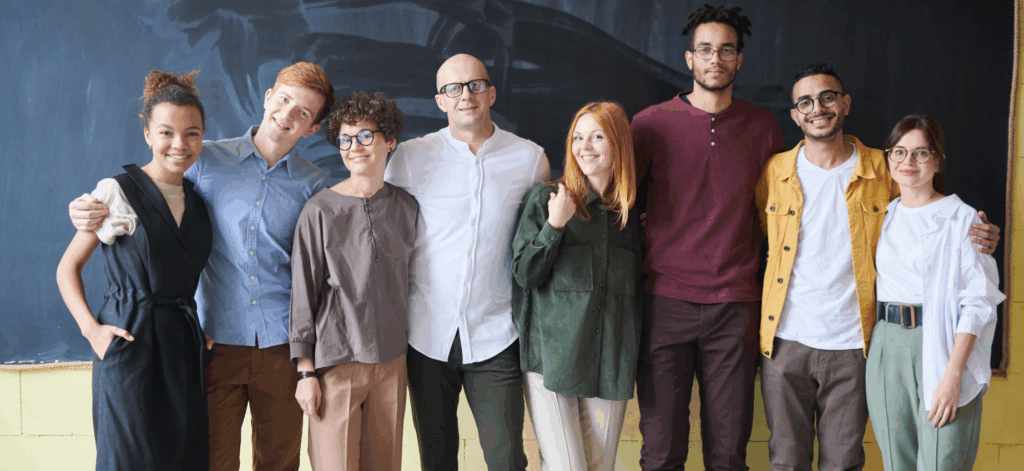Ever wondered how the how screen time and its artificial light is affecting your eye health?
Most Americans spent a significant portion of their life with their eyes glued to electronic devices of one sort or another.
Artificial sources of light include LED and fluorescent lights, and digital devices including flat-screen televisions, smartphones, e-readers, and tablets. This artificial light is on the blue end of the visible light spectrum and has short, high-energy wavelengths.
Our eyes have difficulty filtering out blue light, which allows the blue light to travel to our retina at the back of our eye and potentially damage those cells. We don’t all react the same way to that blue light. But you’d be hard-pressed to find someone who’s never experienced a negative symptom due to their screen time, even if they didn’t realize it. Downsides include tired eyes, dry eyes, discomfort, headaches, and shoulder pain. These are all results of digital eye strain and Computer Vision Syndrome.
Solutions to Reduce Eye Strain:
1. Take breaks! 20-20-20
- Staring non-stop at a computer, tablet, or phone for several hours will cause problems for your eyes. So why not take a break? Stand up from your desk for a while, actively blink or close your eyes for a moment, and move around a bit. This will benefit both your eyes and your mental health.
- The 20-20-20 rule is a great rule of thumb: every 20 minutes, take a 20-second break from the computer and look at something that’s about 20 feet away.
- Break up long periods of computer work with other duties. This may be hard when working from home but consider conducting regular phone calls and other work tasks not requiring your computer screen.
2. Exercise the eyes! 15-15
Try looking at objects placed at a distance for 15 seconds, then bringing back your focus on a closer object (nothing techy), and look at that for 15 seconds as well. Repeat several times. Also, try rotating your eyeballs – your body isn’t the only thing that needs exercise!
3. Lubricate your eyes
Staring at a computer for hours dries up the surface of our eyes because it causes us to blink less. Dry eyes lead to irritation, which can bring about other problems like red eyes and itchiness. To help avoid this, close your eyes for a few seconds every now and then, or blink (hard) a few times. Lubricating eye drops (Refresh and Clear Eyes brands are good, Visine is NOT) are also recommended to help keep your eyes moist and healthy.
4. Consider reading glasses that filter blue light.
Available over the counter, they can reduce eye fatigue and strain. We wear sunglasses to shield our eyes from UV rays. Some argue blue light filtering glasses should be used the same with artificial light!
5. Follow ergonomic best practices when positioning your computer screen:
- Height: Your eye level falls within 2” – 3” of the top of the screen.
- Distance: The screen should be 16” – 28” away from your eyes.
- Position: Place your primary monitor directly in front of you.
- Lighting: Position your monitors perpendicular to the strongest source of natural light (check for bright windows). Ensure any artificial light sources are overhead or to the side of monitors. Be sure to adjust your monitor’s brightness and contrast to a comfortable level for your home office.


 07 Jul 2020
07 Jul 2020